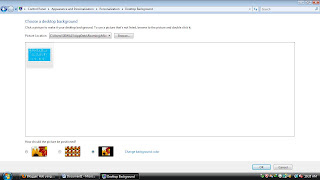A. Multiple Choice
1. C2. B
3. E
4. A
5. E
6. A
7. B
8. C
9. A
10. C
B. Essay
1. Write down the abbreviation and the functions of autoexec.bat ?
# The abbreviation autoexec.bat : Automatic Executed Batch# Its function in automatically executing commands on system startup; the portmanteau was coined in response to the 8.3 filename limitations of the FAT file system family.
2. Explain the steps to copy a folder or a file !
# Here are the steps to copy or move file or folder.
a) Search the folder or an external storage device where you data is in.b) Right-click the data to be copied.
c) Click Copy to copy data or click Cut to move the data.
d) Right-click on the folder to place the copy result of the data.
e) Click Paste.
f) Wait until the process is done which is shown by the ending of a paper animation which moves from one folder to another.
# The second alternative to copy or move data is as follows.
a) Search the folder or the external storage media where you file is in.
b) Click on the data to be copied.
c) Press Ctrl+C to copy data or press Ctrl+X to move the data.
d) Enter the destination folder to place the data.
e) Ctrl+V.
f) Wait until the process is done which is shown by the ending of a paper animation which move from one folder to another.
# The third alternative to copy or to move data is as follows.
a) Search the folder or the external storage media where you file is in.
b) Click on the data to be copied.
c) Choose the Organize menu then choose Copy to copy the data or choose Cut to move the data.
d)Enter the destination folder to place the data.
e) Choose the Organize menu then choose Paste.
f) Wait until the process is done which is shown by the ending of a paper animation which moves from one folder to another.
3. Explain the steps to set printer !
a) Click Start Menub) Choose Control Panel, Choose Classic View.
c) Choose Printer.
d) Choose the printer to be adjusted and right click the printer's icon.
e) Choose Printing Preferences, and then select Features.
4. Write down the abbreviations of :
a. AGP : Accelerated Graphics Portb. POST : Power On Self Test
c. AFM : Atomic Force Microscopy, Attendance Face Machine
d. RAM : Random access memory
5. What do you know about file with .com extension ?
# Errors in your registry are one of the common causes for incorrect file associations on your windows system. It is highly recommended that you check your registry for file association errors (will also check for any other registry errors).The COM file type is primarily associated with 'AOL' by America Online, Inc.. If the file keeps popping up as ??.PAYMENT.AOL or ??.PAYMENT.AOL.COM then it's part of Shopping Assistant. Turn it off: Settings, Preferences, WWW, Shopping Assistant tab.
# In many computer operating systems, a COM file is a type of executable file; the name is derived from the file name extension .COM. Originally, the term stood for "Command file", a text file containing commands to be issued to the operating system (similar to a DOS batch file), on many of the Digital Equipment Corporation mini and mainframe operating systems going back to the 1970s.[1]
With the introduction of microcomputers, the type of files commonly associated with the extension .com changed; in 8-bit CP/M, and later in MS-DOS and compatible DOSes, they are binary executable files by convention. Executables in the COM file format do not necessarily need to have the file name extension .COM in any but CP/M and very early versions of MS-DOS.
The .COM file name extension has no relation to the .com (for "commercial") top-level Internet domain name. However, this similarity in name has been exploited by malicious computer virus writers.